Actility ThingPark Integration Overview
Qubitro has no-code source integration support for Actility ThingPark (opens in a new tab) LoRaWAN® Network Server.
Creating the integration
Copy credentials
To get the required credentials, choose a project from the list, then, click on the New source button and click on Actility in the list.
Keep this page open and navigate to the ThingPark console to configure the webhook integration.
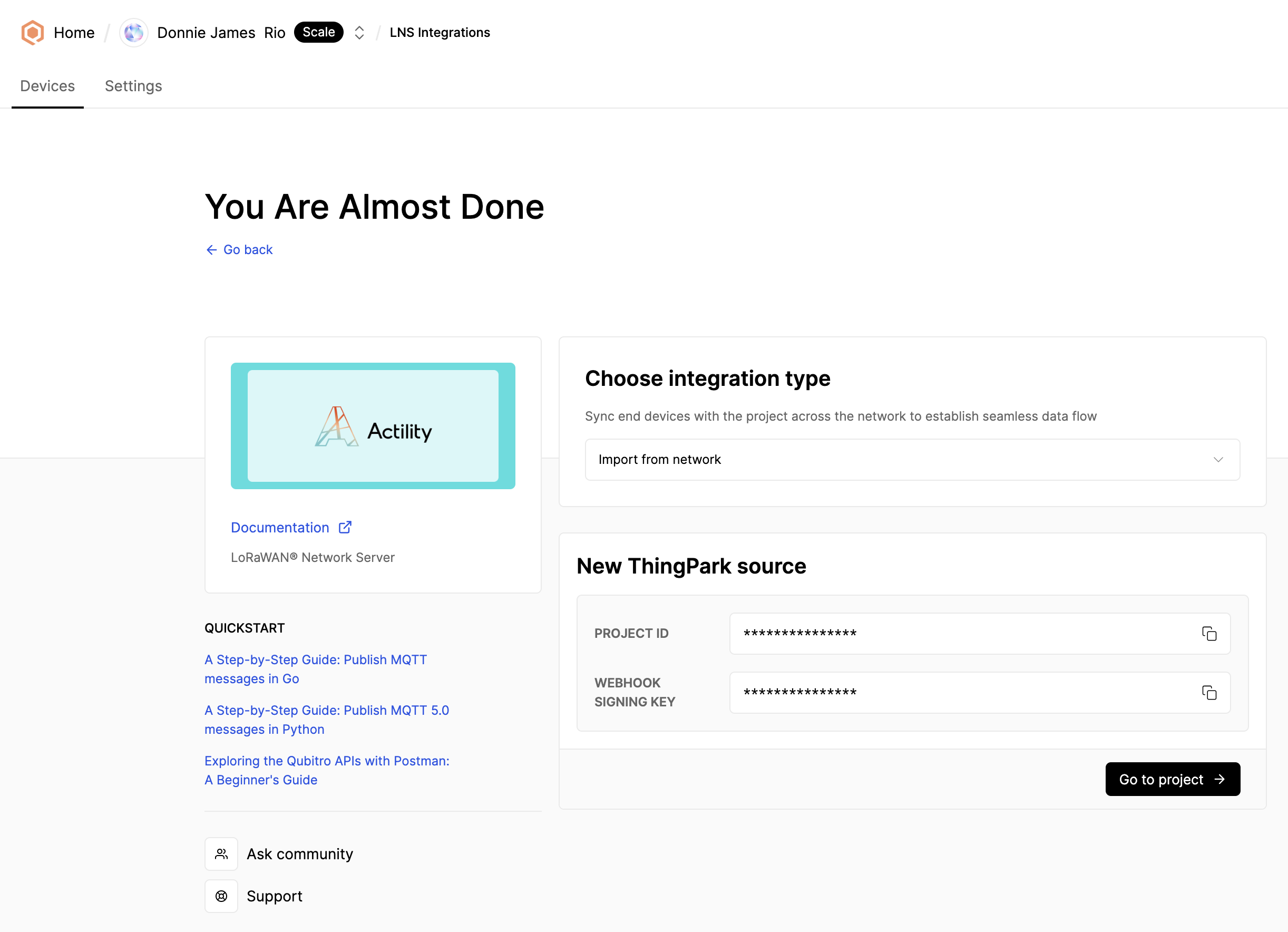
Configure Webhook integration on ThingPark
Choose Qubitro from the ThingPark IoT Flow connection list, then copy and paste the values provided in the first step on Qubitro Portal.
You can also copy values individually from the Projects Settings and Credentials tabs.
An example configuration:
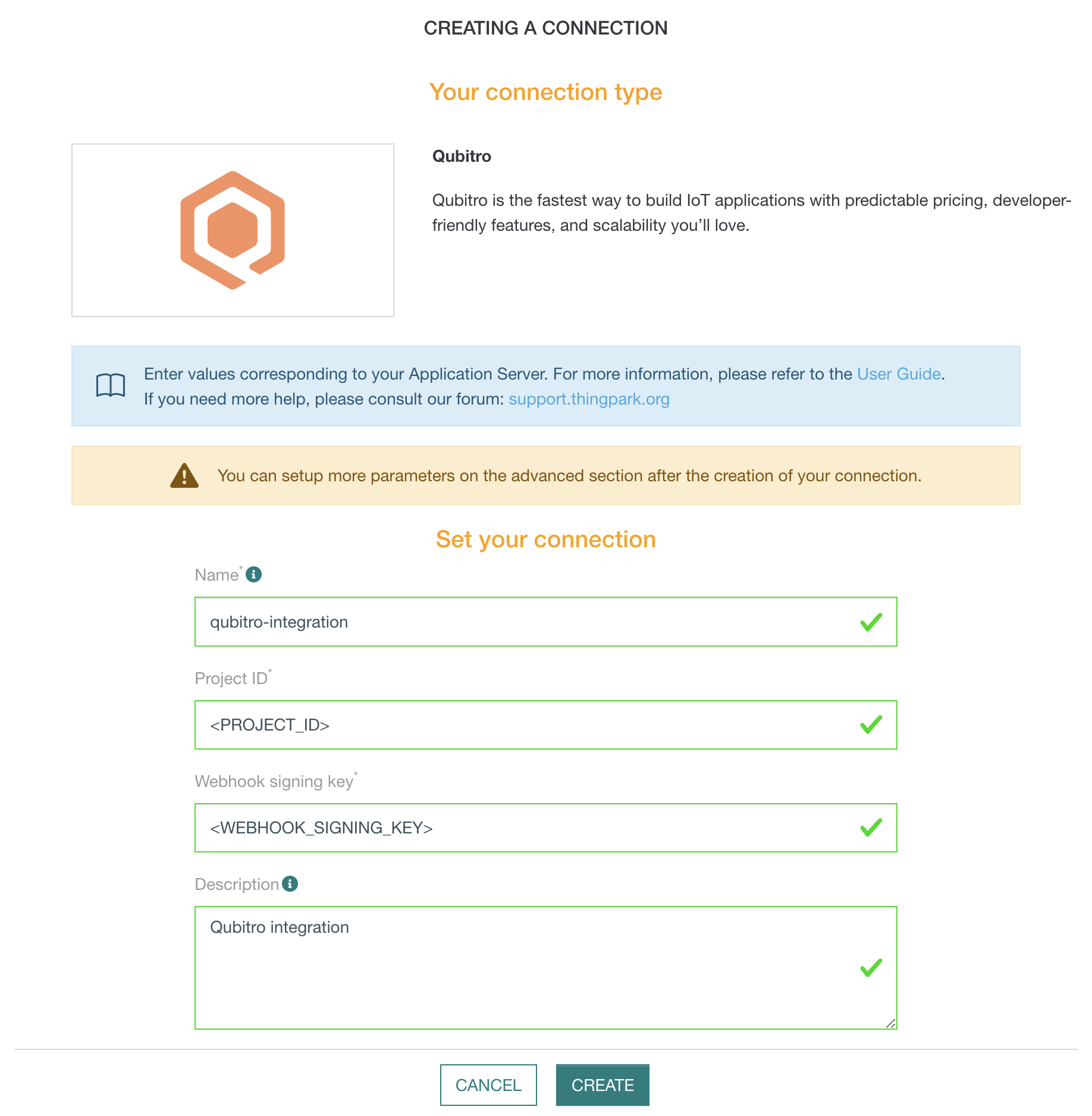
Click on the Create button and select any device, then click the Add a Connection button to choose the created Qubitro connection.
An example configuration:
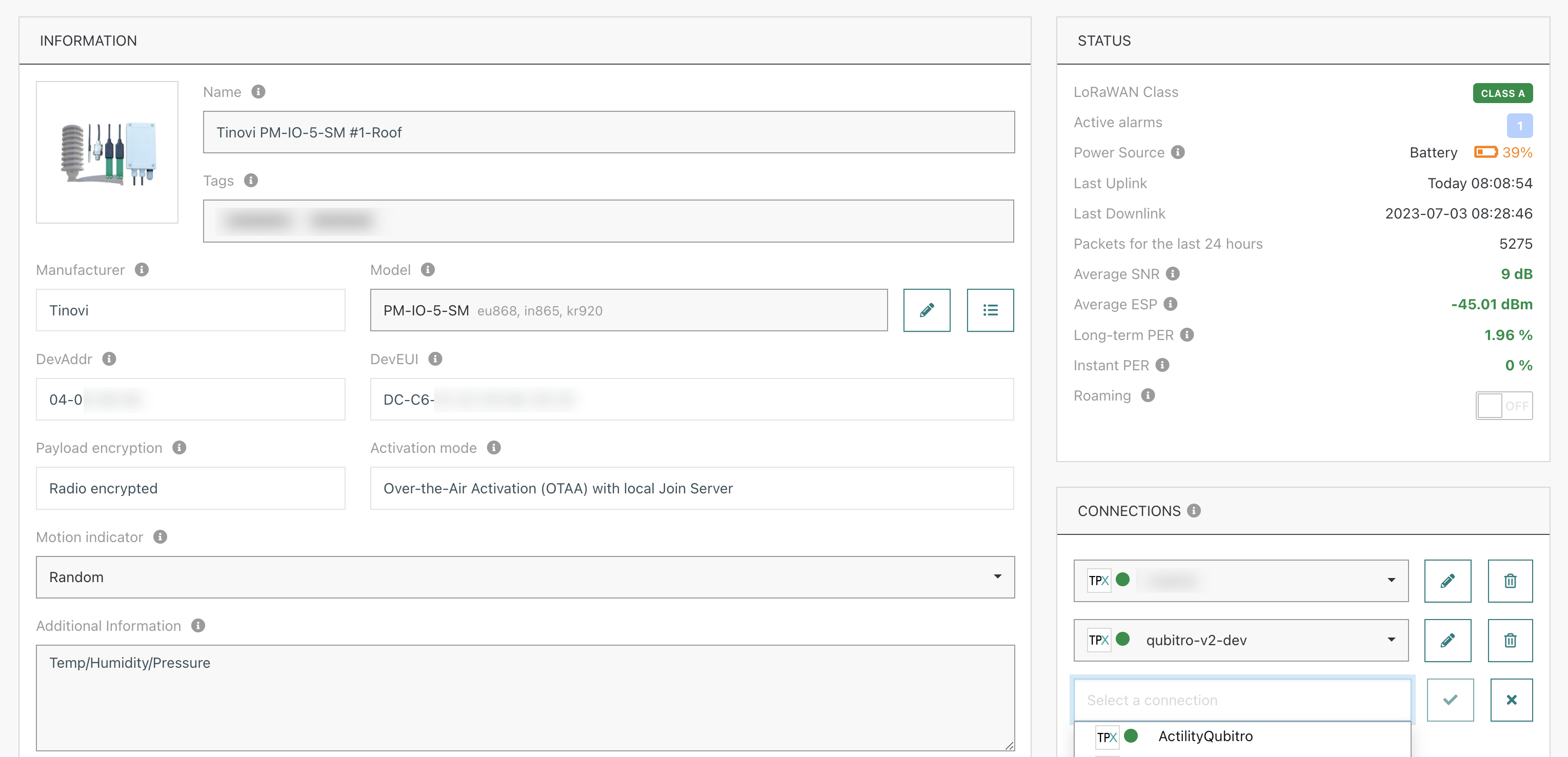
Add a connection to all devices and go back to the Qubitro Portal.
Verify integration
Click on the Go to project button and then the Refresh button to verify that the devices are listed successfully.
Once the integration is configured, all devices that the Qubitro connection enabled will be synchronized automatically.
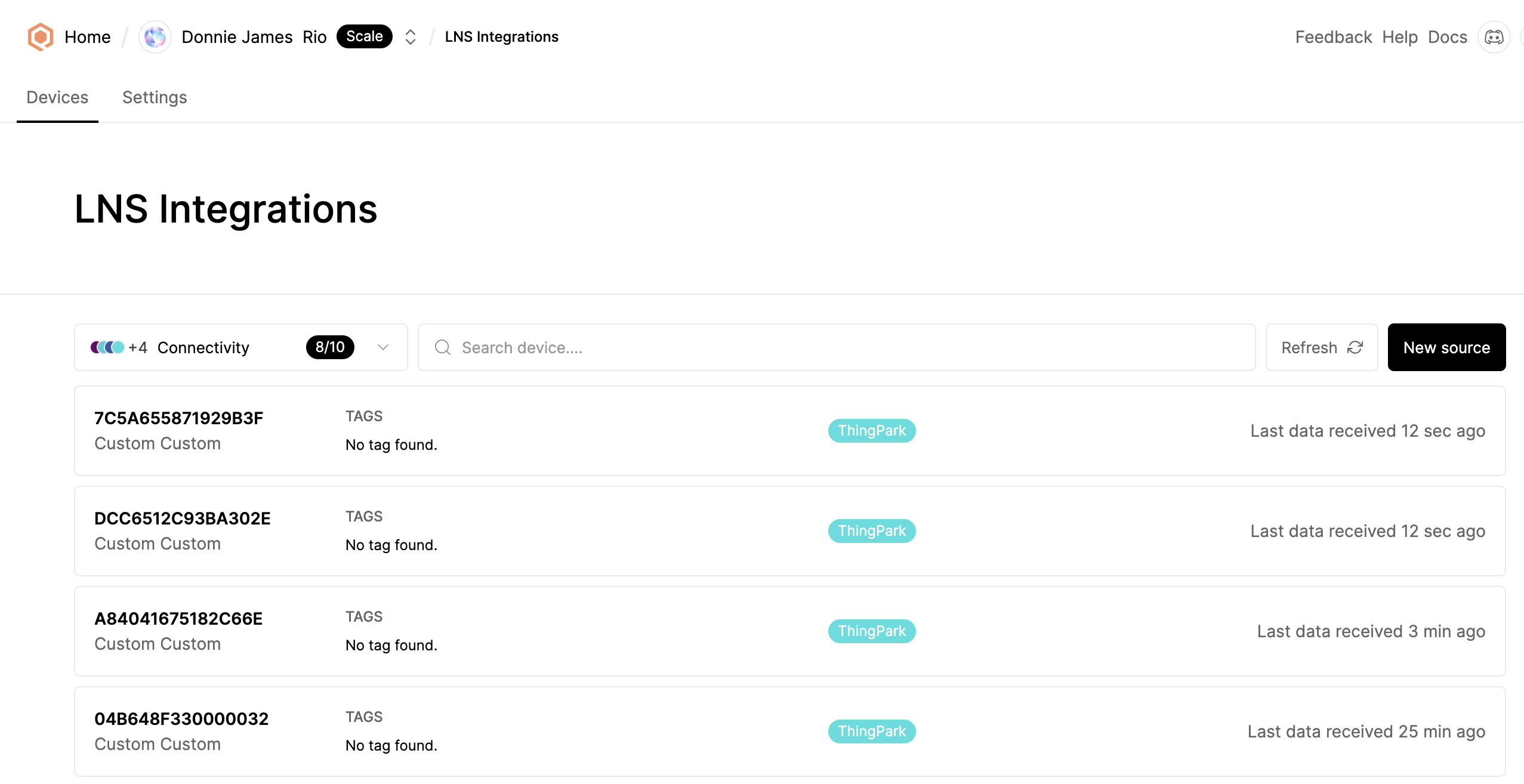
Then, navigate to the device and click on the Data tab to verify the incoming data.
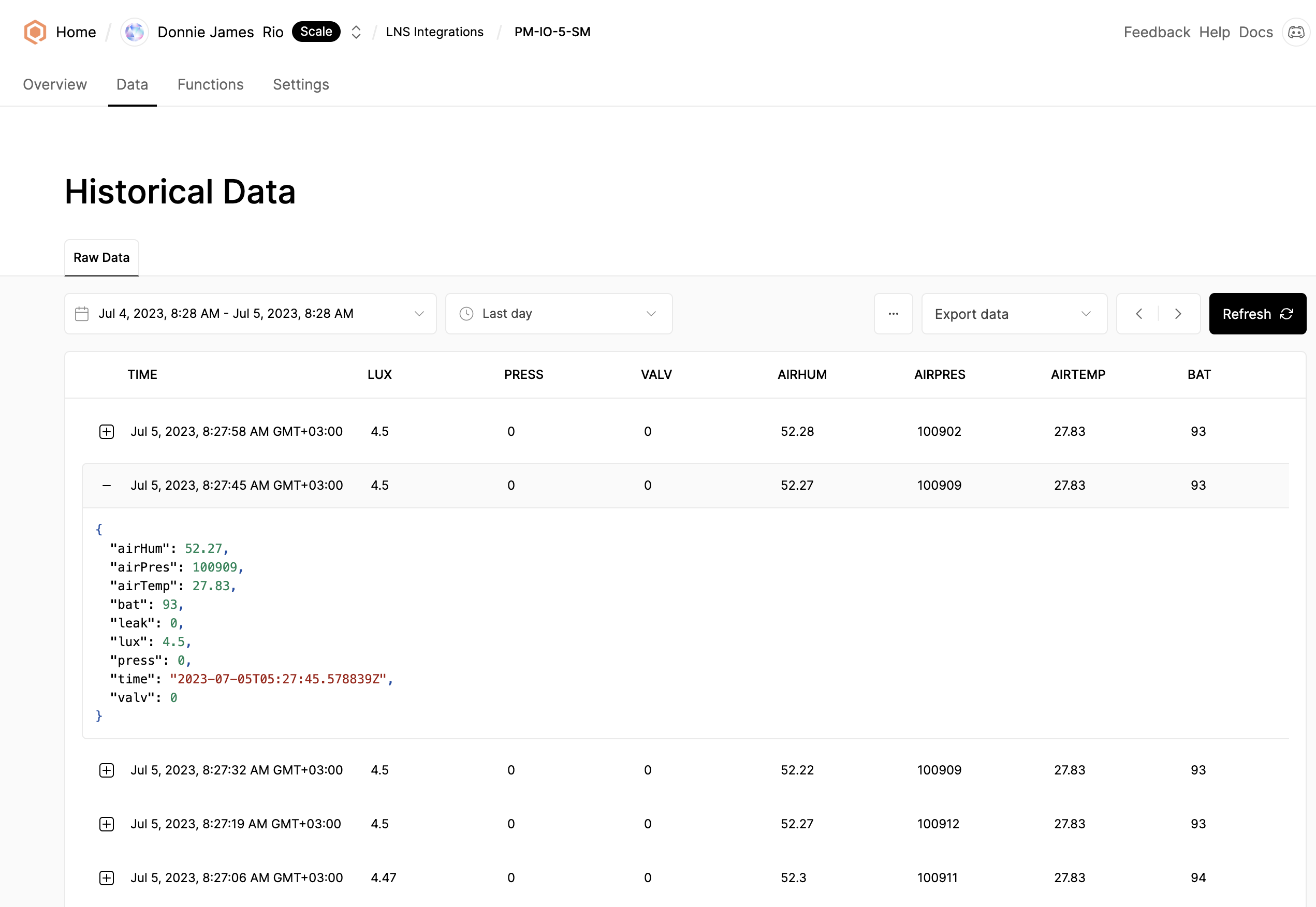
(Optional) Customize device information
You can customize device information, such as avatar, name, brand, and model, by navigating to the device settings.
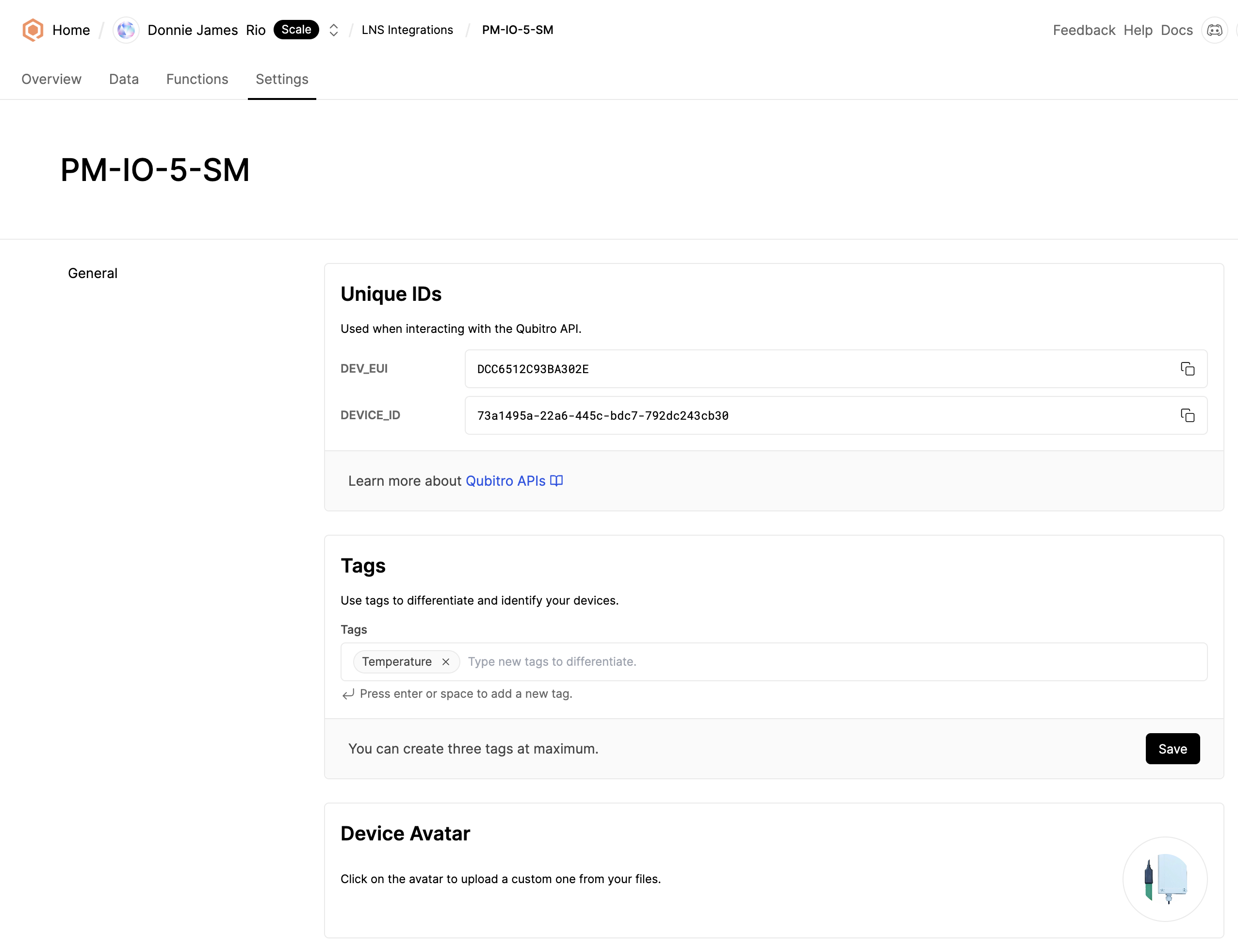
An example device configuration:
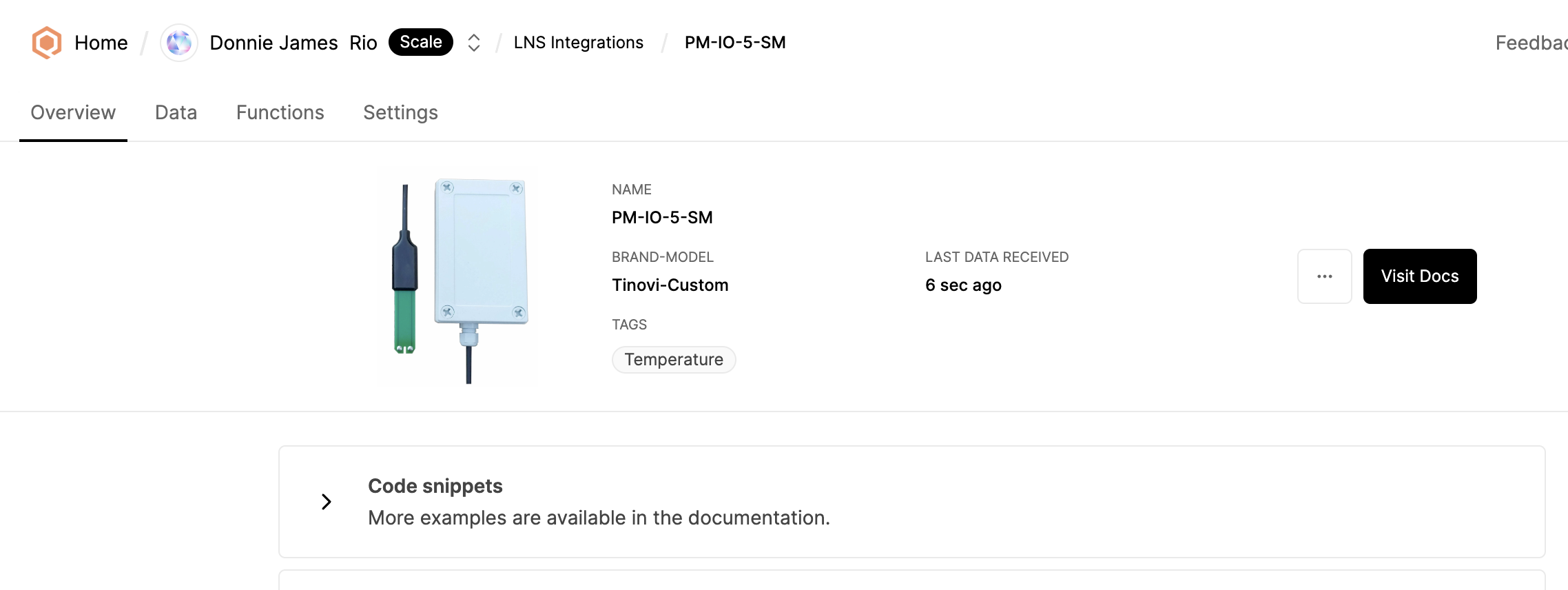
Start building today
Collect, process, and activate device data. Scale from one device to thousands.