Integration Overview
Qubitro has no-code source integration support for Onomondo (opens in a new tab) Cloud. You can learn more about Onomondo Cloud Connectors here (opens in a new tab).
Creating the integration
Copy credentials
To get the required credentials, choose a project from the list, then, click on the New source button.
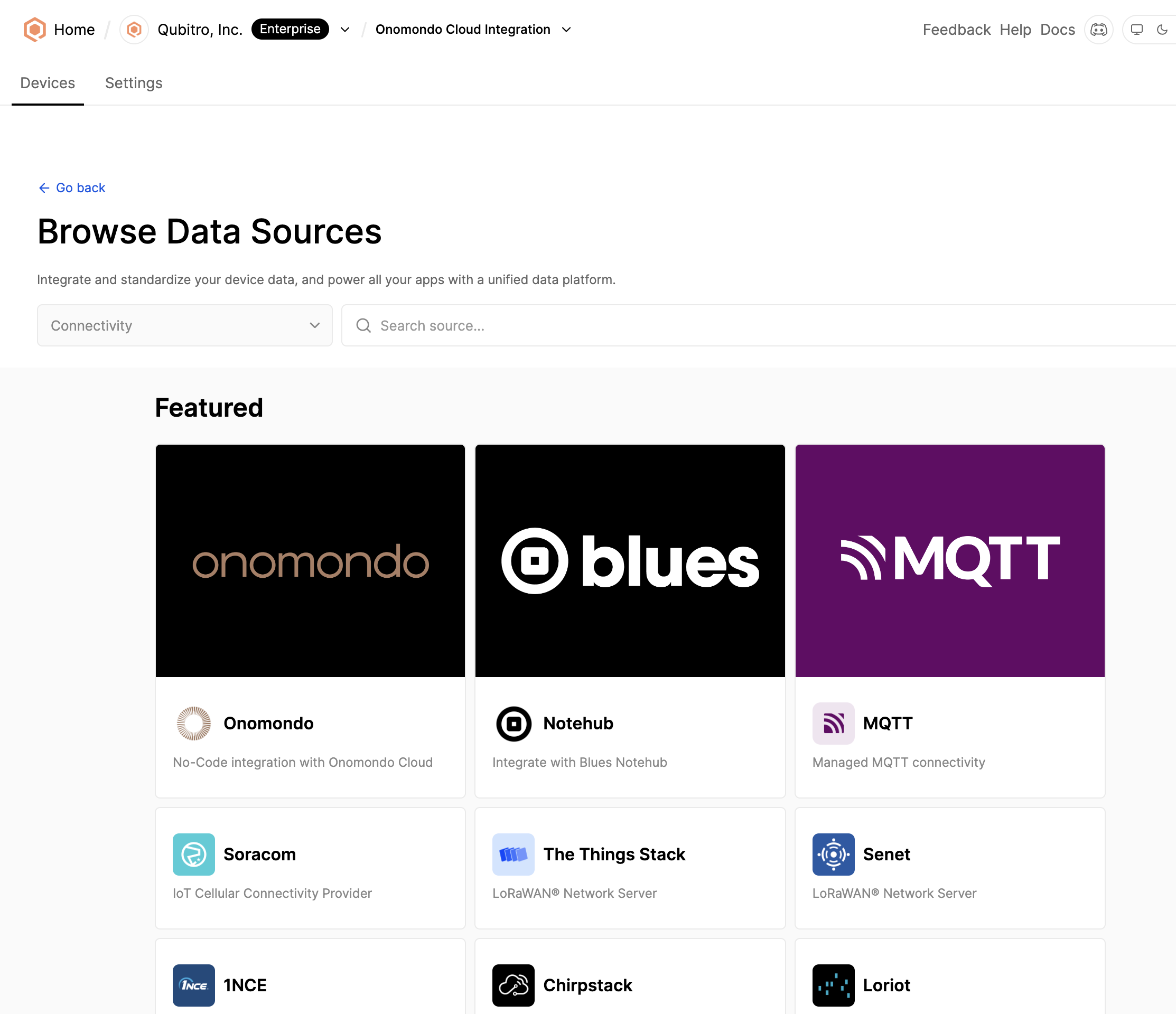
Then, click on Onomondo in the list.
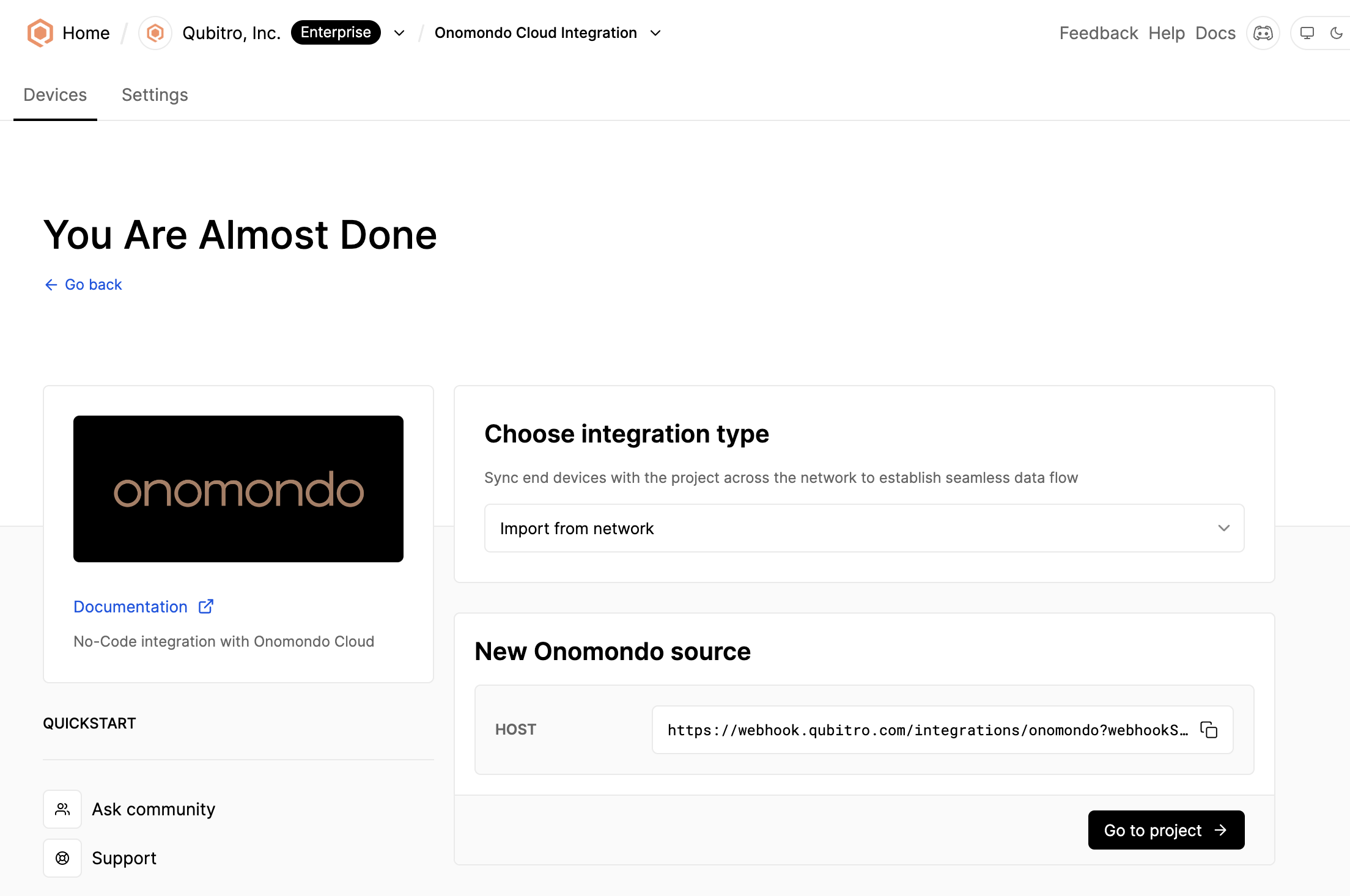
Keep this page open and navigate to the Onomondo Cloud to configure the Cloud Connector.
Configure Cloud Connector on Onomondo
1. Click on More located in the top menu, then select Connectors from the options.
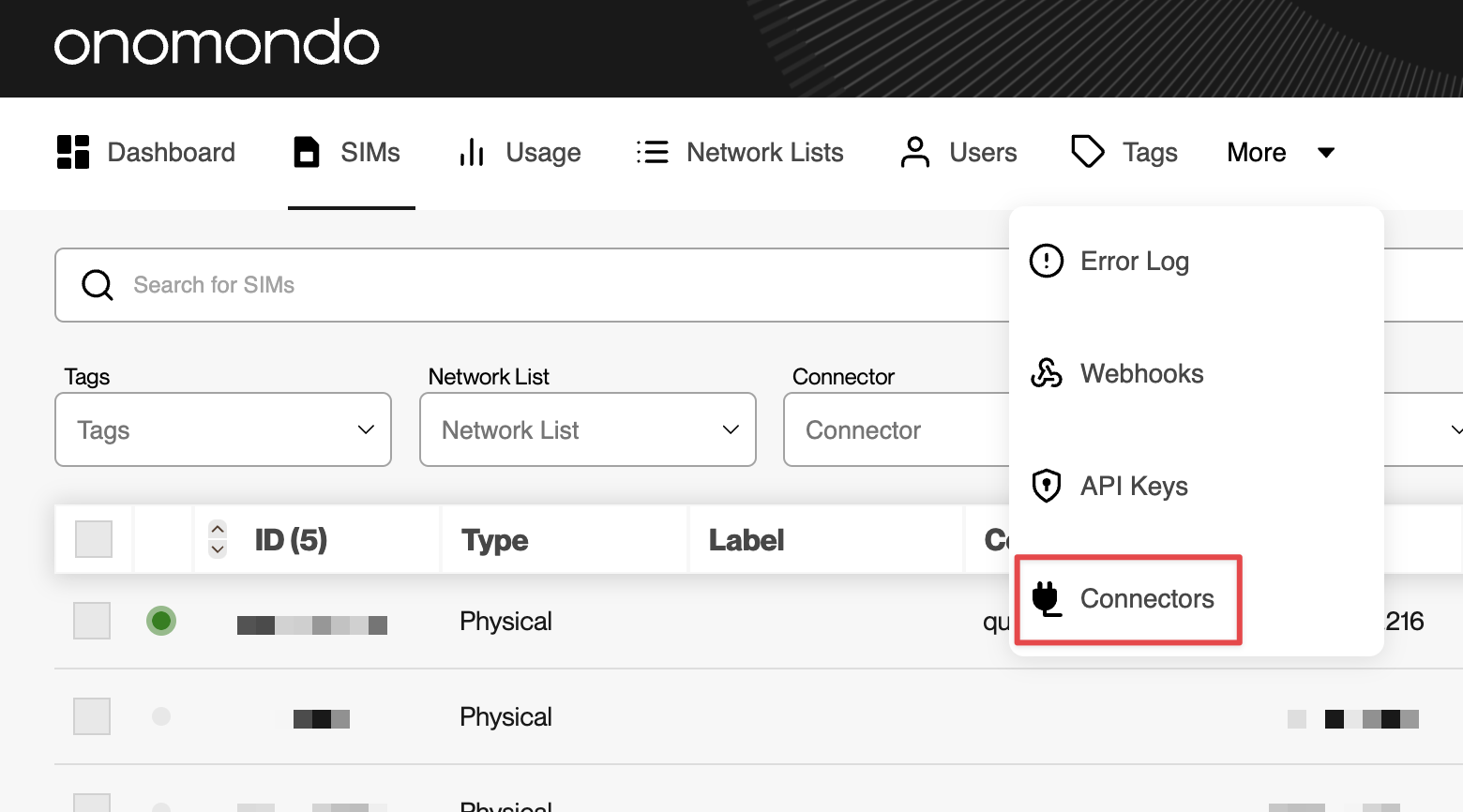
2. Next, click the New connector button.
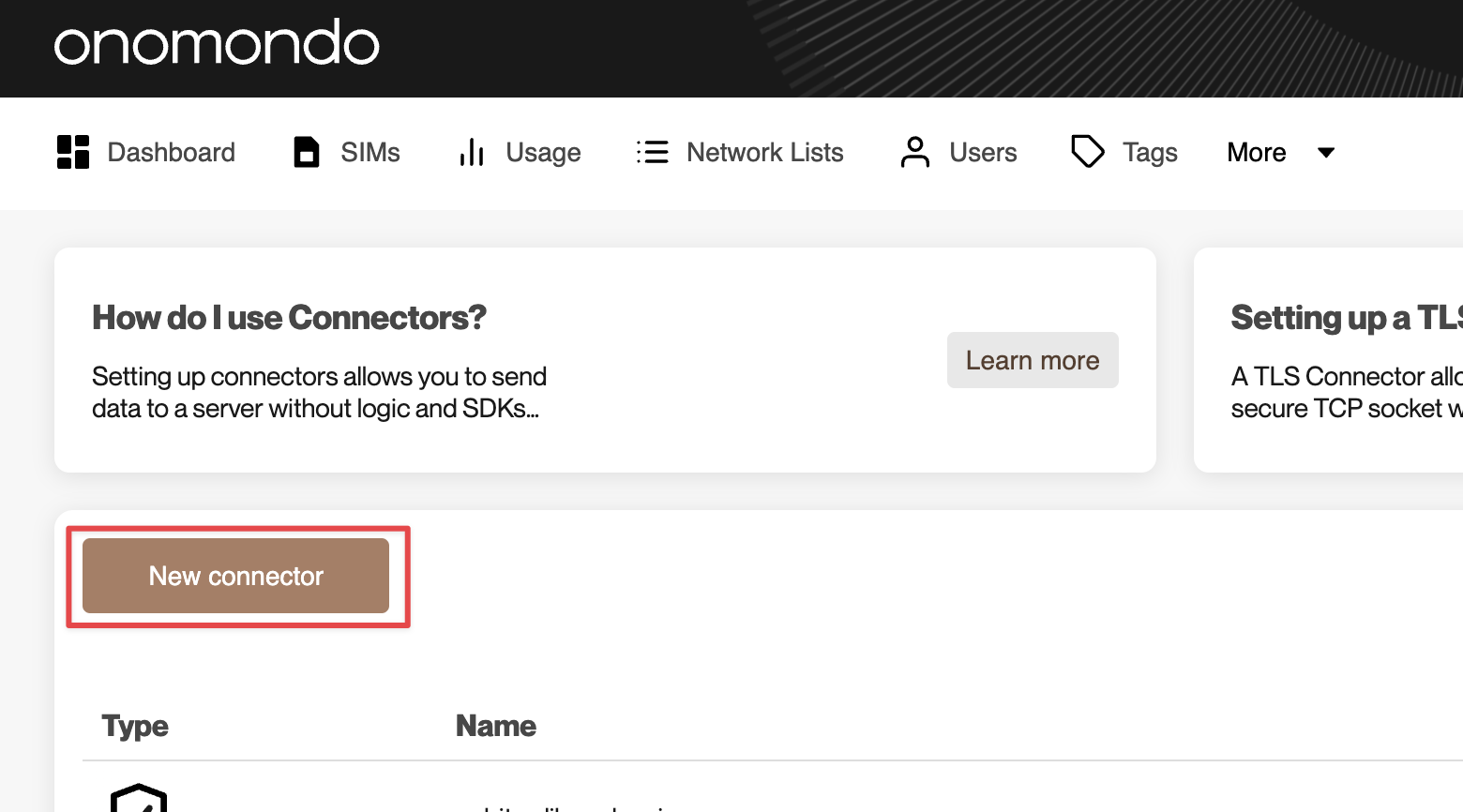
3. Select HTTPS as the Connector type from the dropdown menu, and paste the Host information you copied from the Qubitro Portal in the first step.
Then, click on the Create Connector button to save the connector configuration.
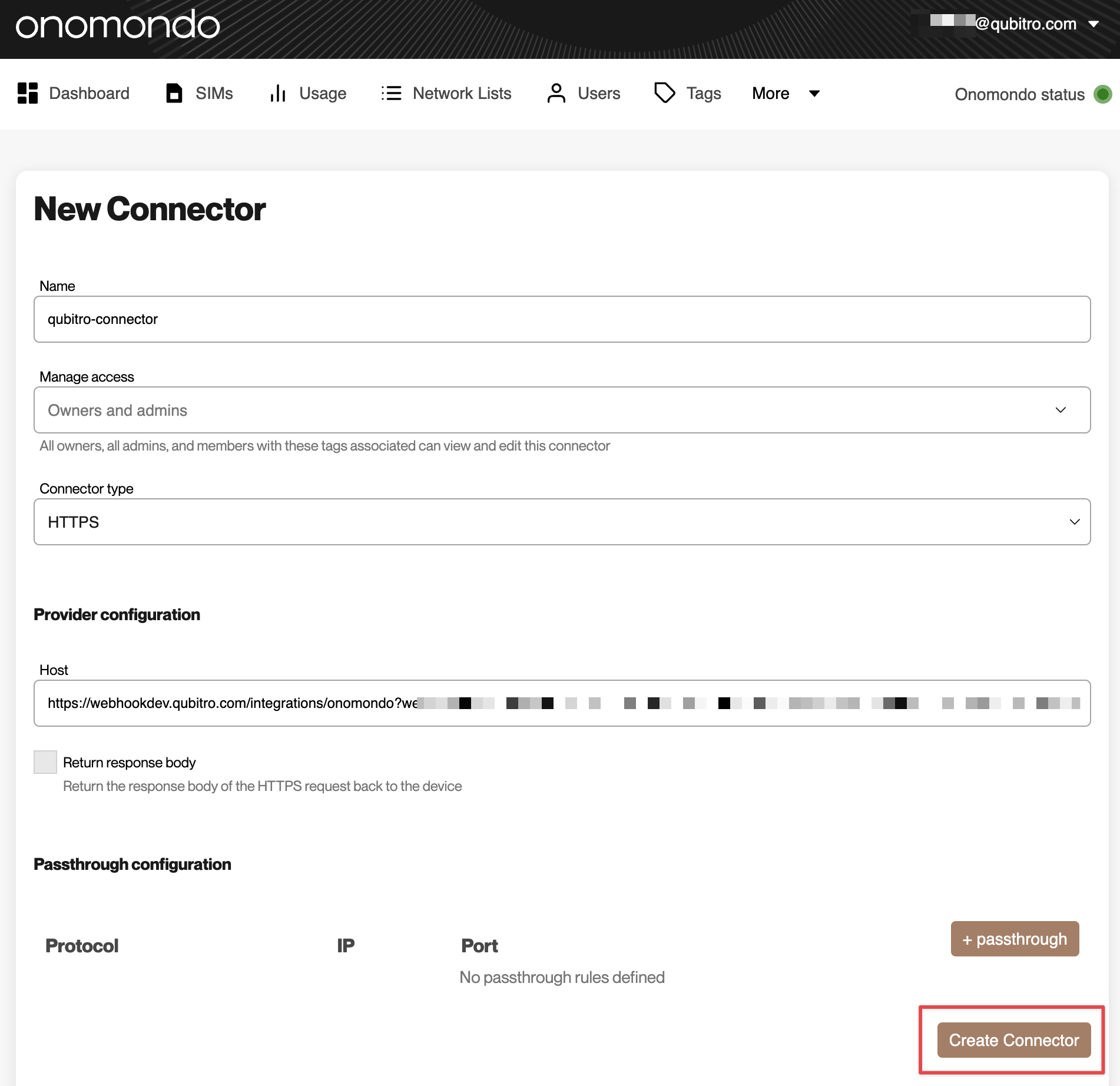
4. Go to the SIM detail page, click on Edit mode, and select the Connector (for example, qubitro-integration).
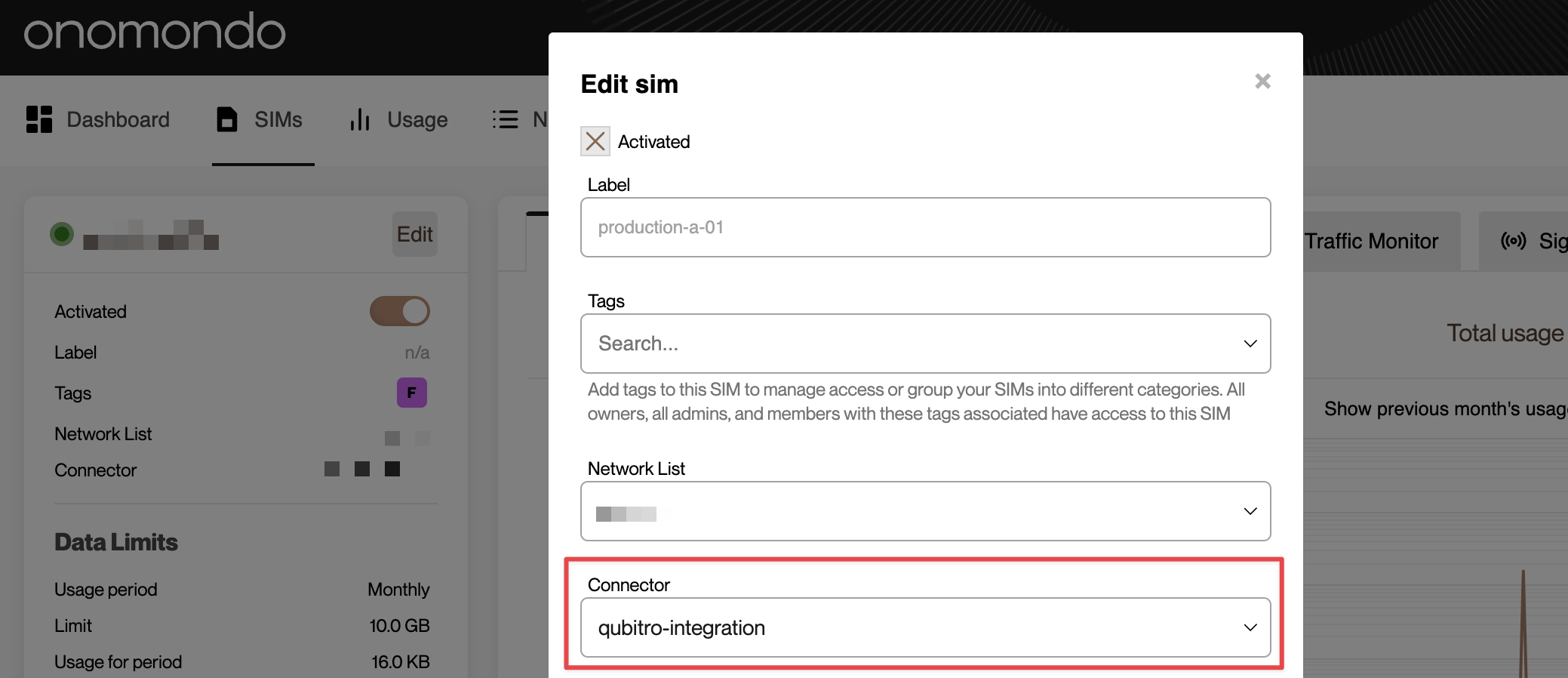
Click the Save button and navigate back to the Qubitro Portal.
Verify integration
Click on the Go to project button and then the Refresh button to verify that the devices are listed successfully.
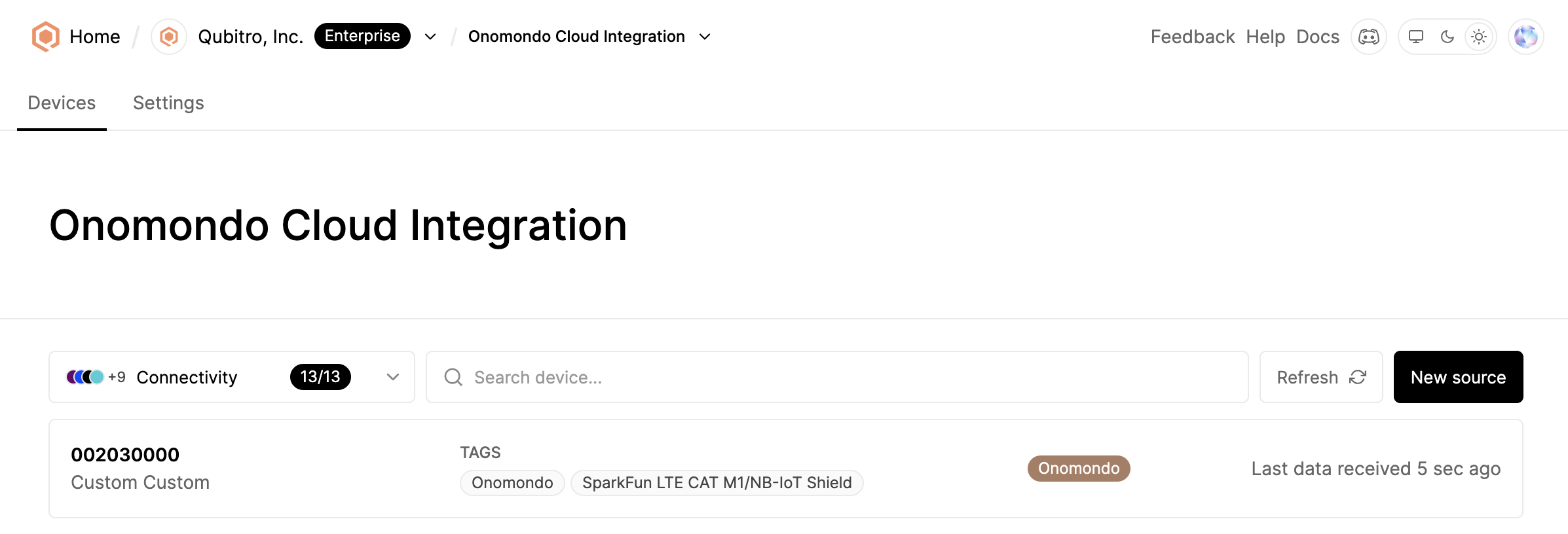
Then, navigate to the device and click on the Data tab to verify the incoming data
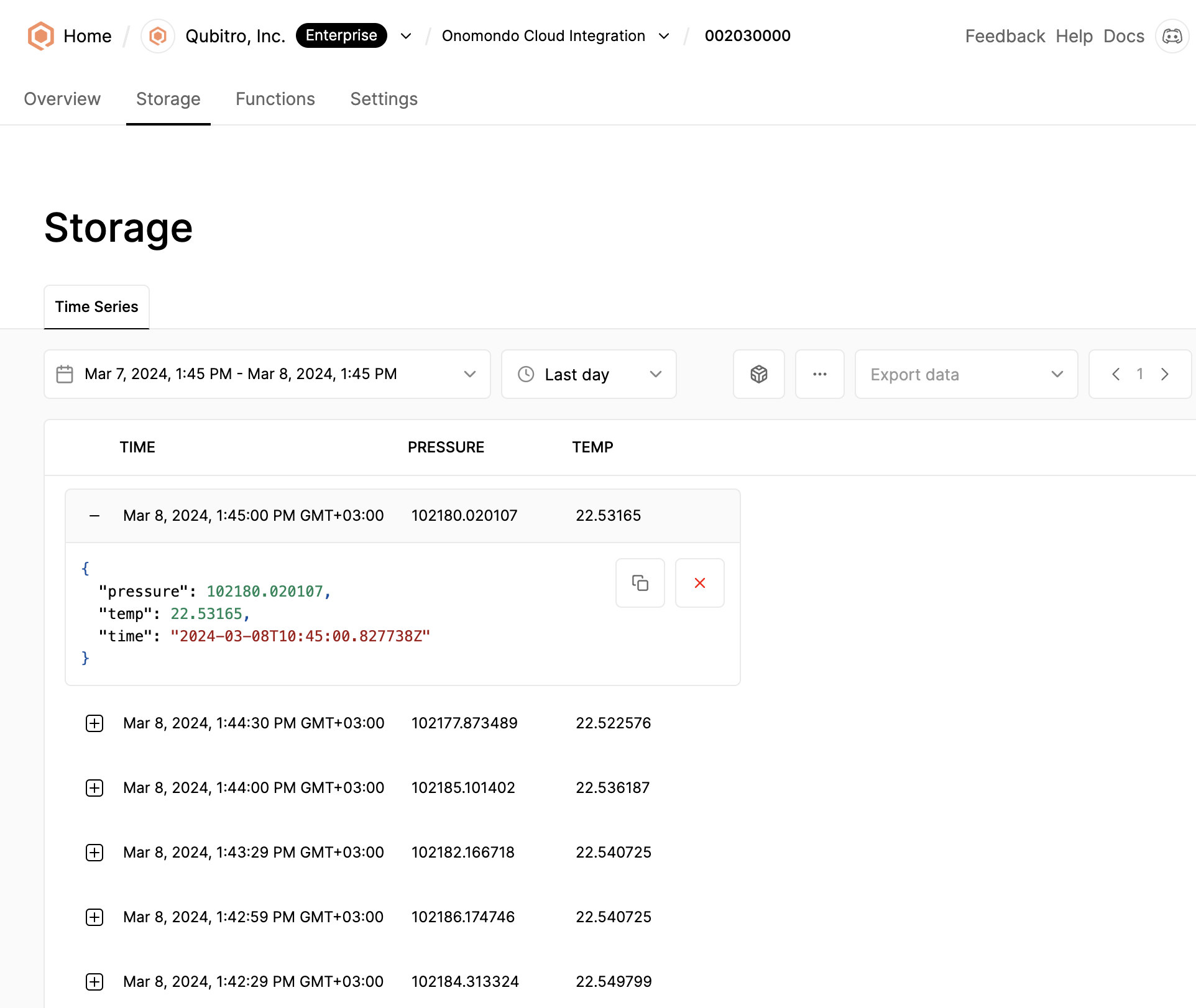
(Optional) Customize device information
You can customize device information, such as avatar, name, brand, and model, by navigating to the device settings.
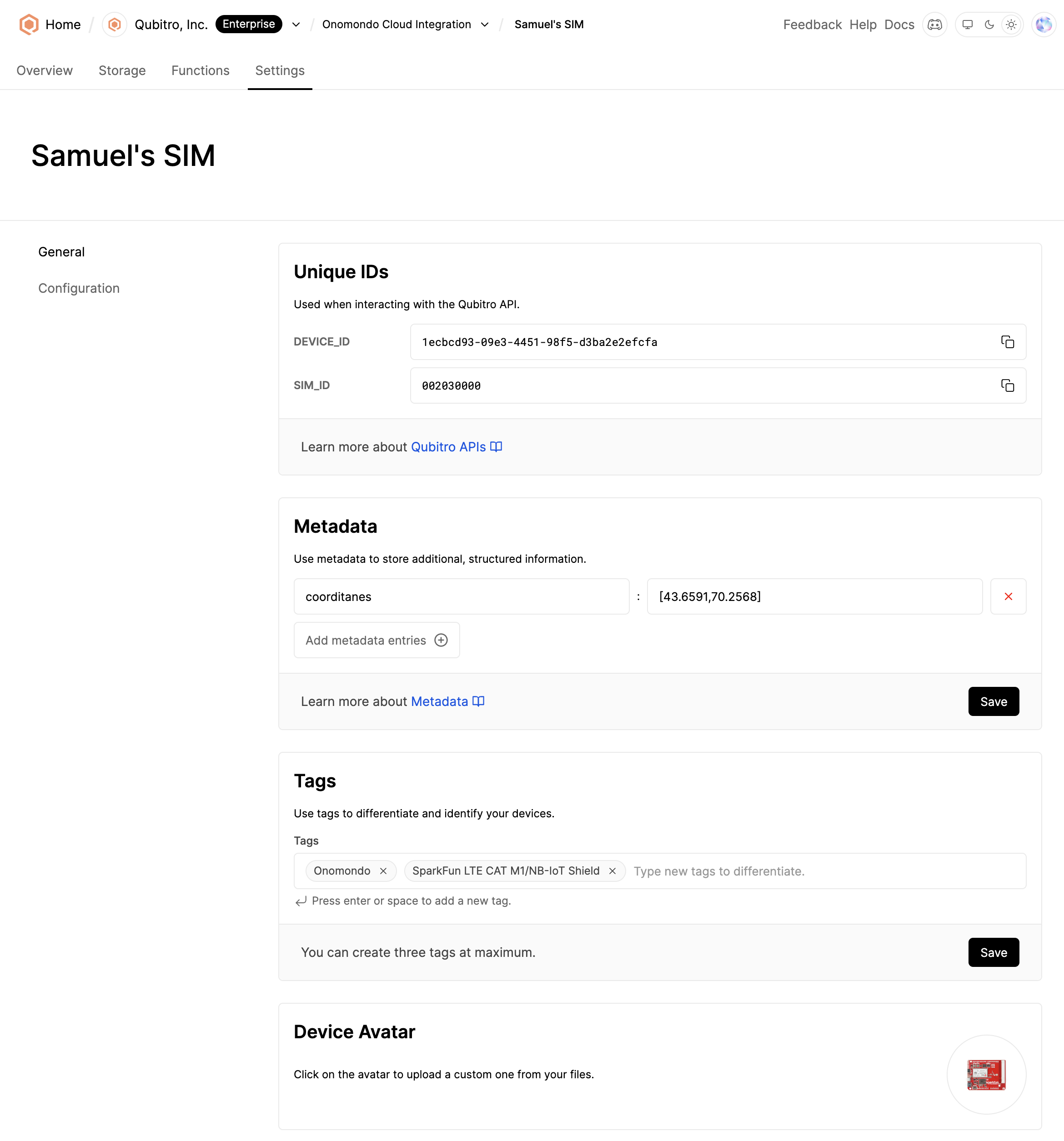
(Optional) Transform incoming data
You can modify incoming data on-the-fly with Transformation Functions.
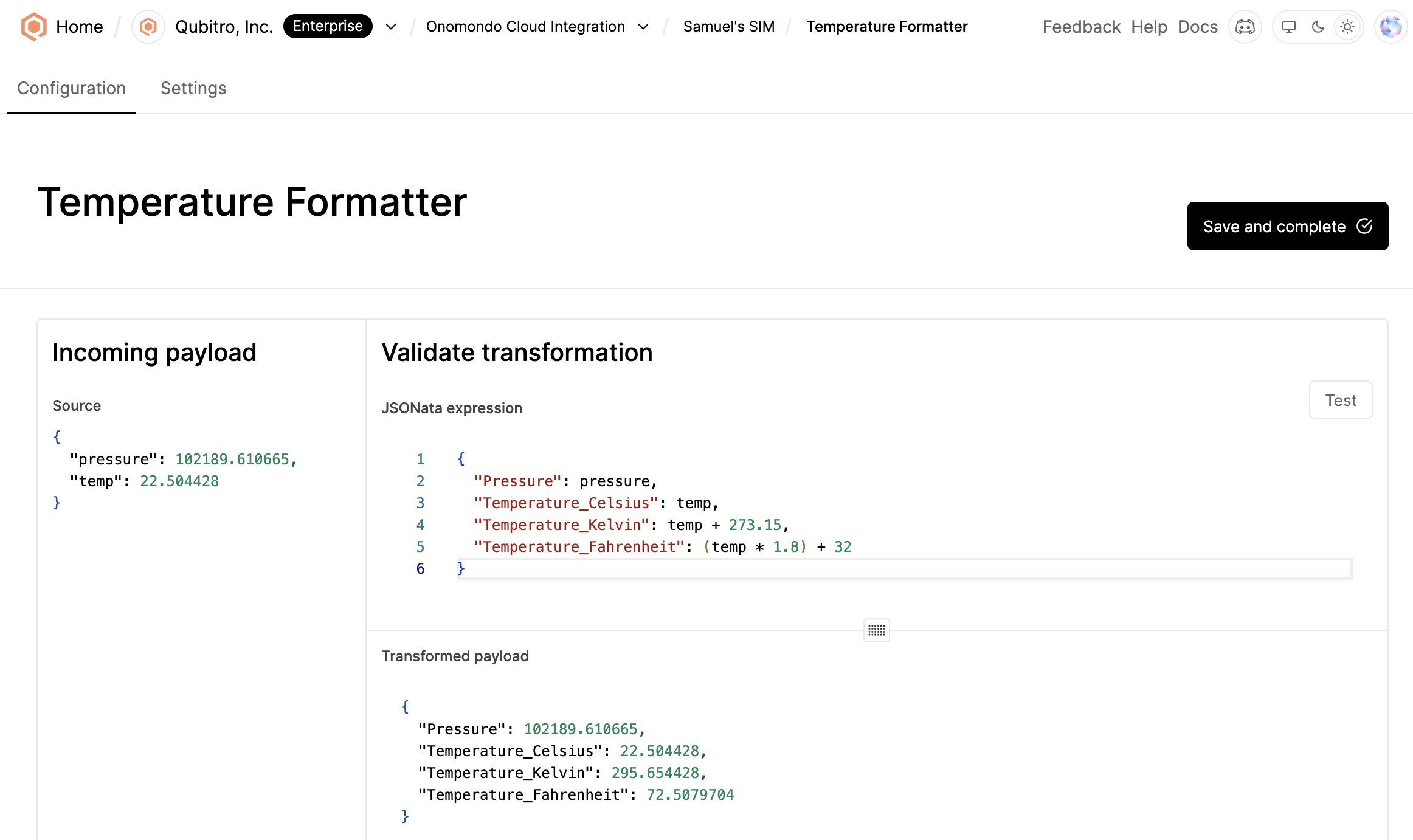
Start building today
Collect, process, and activate device data. Scale from one device to thousands.