Organization Members Overview
Explore the management of roles and permissions for organization members to enhance collaboration and security in Qubitro.
Navigating to Members Page
Access the Members tab by:
- Navigate to the
Organization Settings. - Click on
Members.
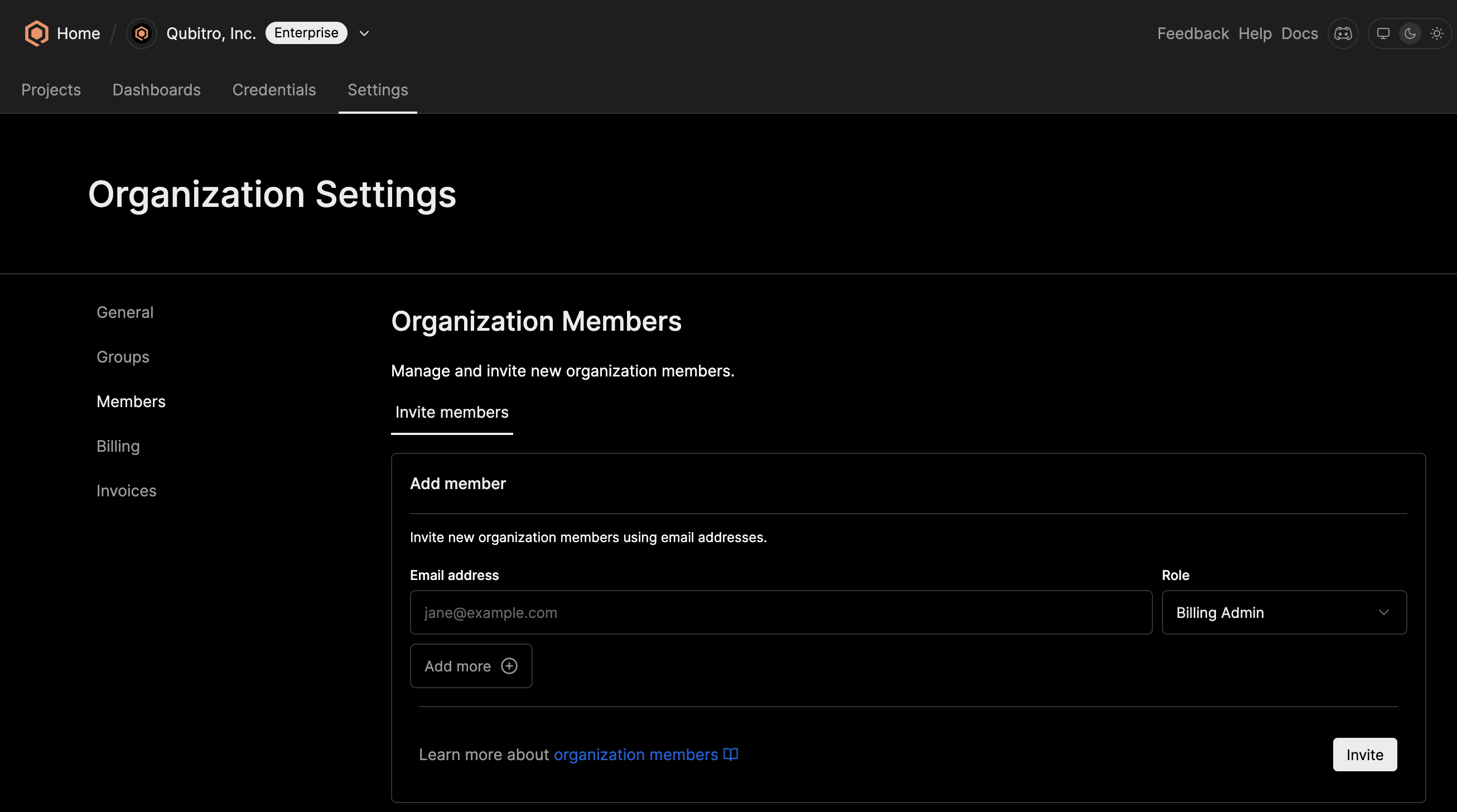
Adding Members
Admins or owners can seamlessly add members to the organization:
- Navigate to the
Organization Settings. - Click on
Members. - Enter the email address for single or multiple users.
- Assign a role and send the invitation.
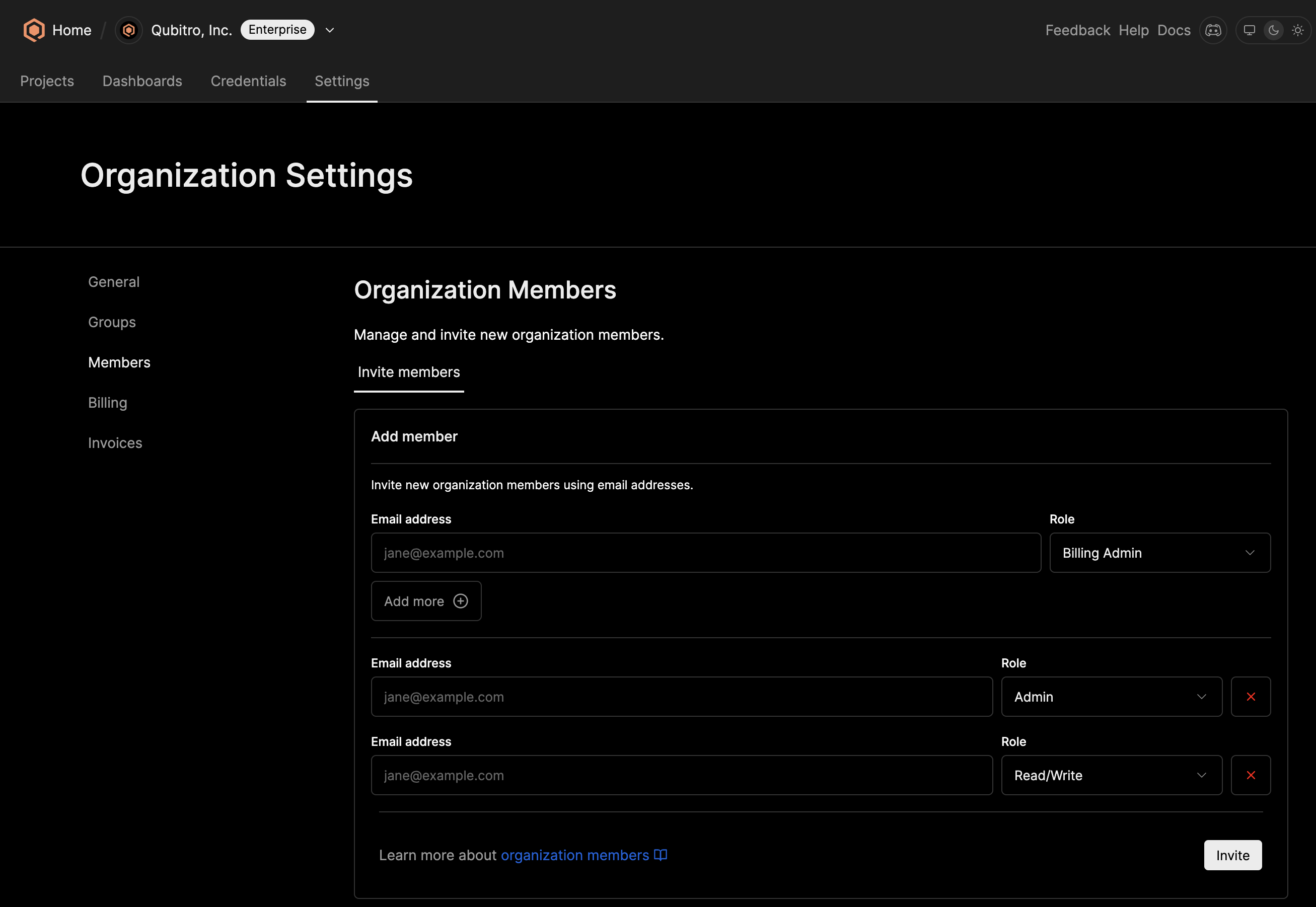
Roles and Permissions
Removing Members
Admins can remove members to revoke access:
- Go to
Organization Settings>Members. - Locate the member’s name.
- Click
Removeand confirm the action.
Best Practices
- Assign roles based on necessity to ensure security.
- Regularly review and update members’ roles to align with organizational changes.
Start building today
Collect, process, and activate device data. Scale from one device to thousands.