Device Templates
You can select from a variety of pre-written JavaScript decoder functions tailored for specific manufacturer brands and device models.
Getting Started
You can create a new function by simply navigating to the device details page and clicking on the Functions tab, then, clicking on the Create function button and choosing Decoder function from the list.
Select device model
- Browse through the list of available manufacturer brands and device models.
- Select the appropriate device template that matches your IoT device.
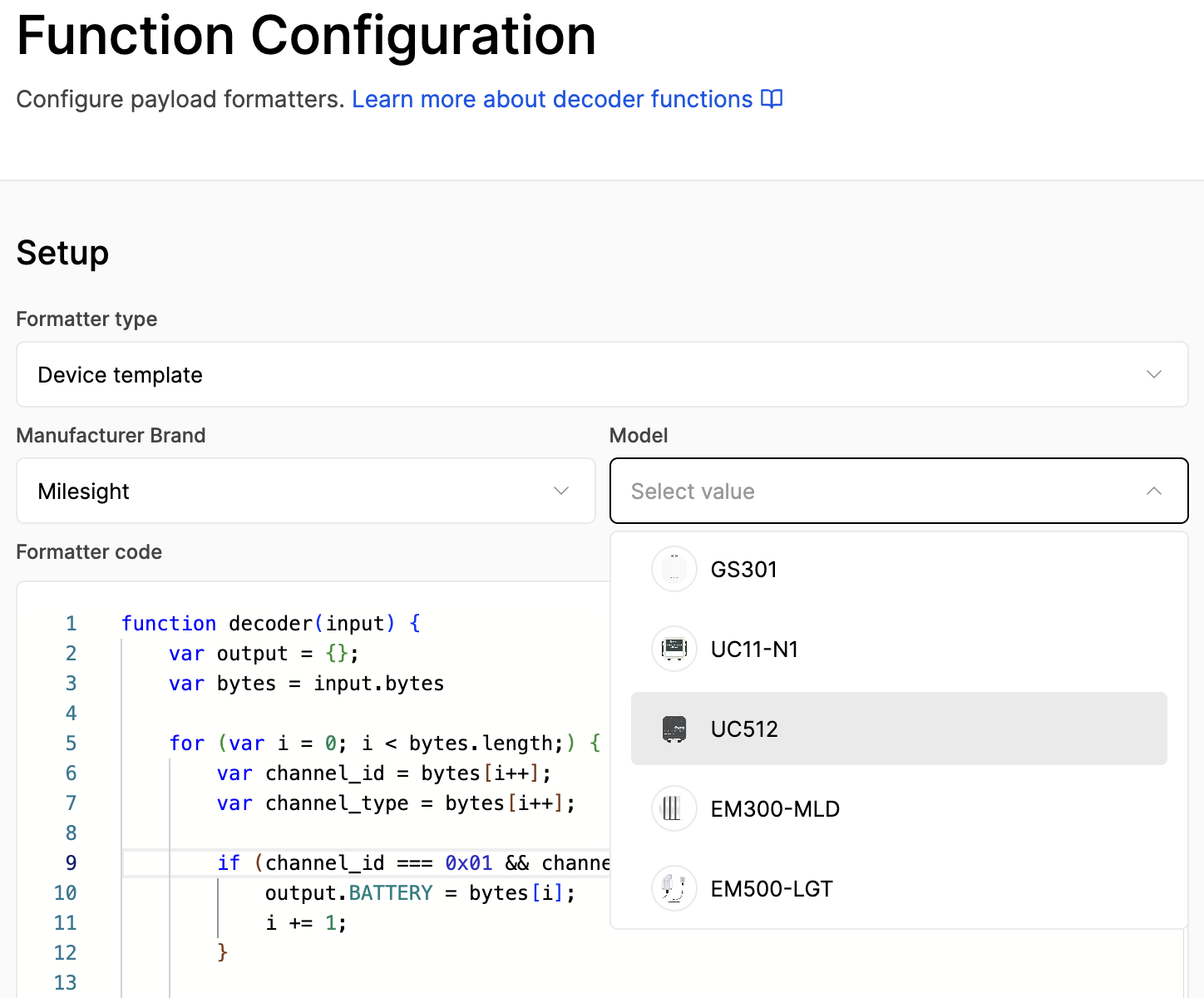
Review the JavaScript decoder
Review the pre-written JavaScript decoder associated with the selected device template.
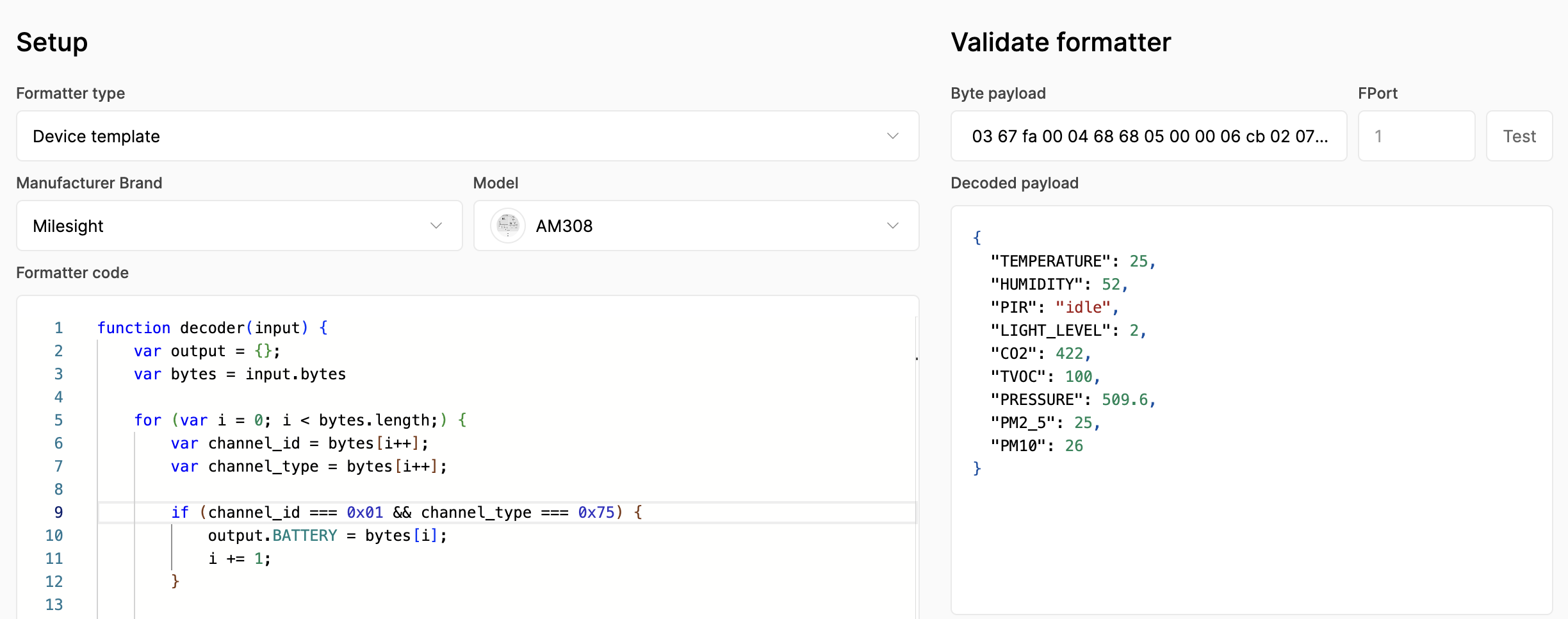
Save decoder function
After confirming that the selected device template and associated decoder meet your needs, click the Save button.
The device template will be applied to the selected device and incoming data will be processed accordingly.
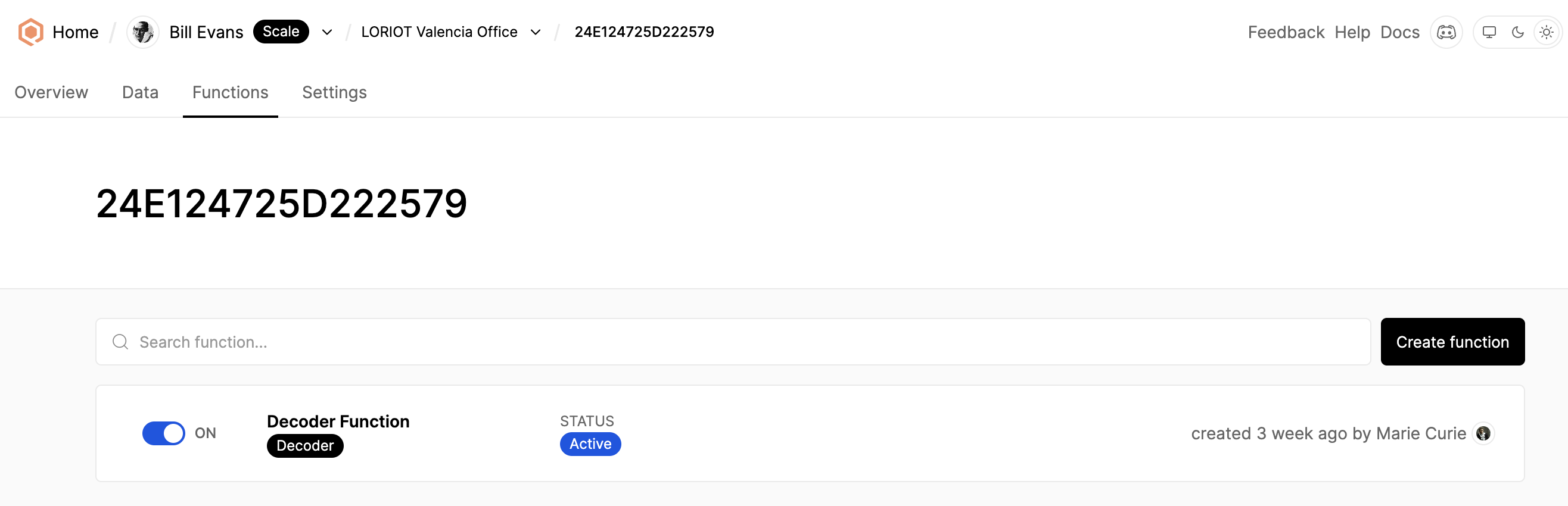
Interactive Tutorial
You can simply follow the step-by-step interactive guide to navigate this tutorial.
Start building today
Collect, process, and activate device data. Scale from one device to thousands.