We’re excited to unveil our latest addition: a no-code integration with AWS IoT Core for LoRaWAN. This new feature simplifies connecting your LoRaWAN devices to Qubitro, allowing you to harness the power of AWS IoT Core without any complex configurations or coding.
Seamless Integration with AWS IoT Core for LoRaWAN
AWS IoT Core for LoRaWAN is a fully managed service that lets you connect and manage your LoRaWAN devices at scale. Now, with Qubitro's no-code integration, you can quickly bring that data into your Qubitro projects with just a few clicks.
How It Works
Copy & Paste Setup: Select the `AWS IoT Core for LoRaWAN` option in source options, and follow the steps to set up the AWS IoT Core data source by copying and pasting the provided URLs and keys. A one-time confirmation will be sent via email to ensure.
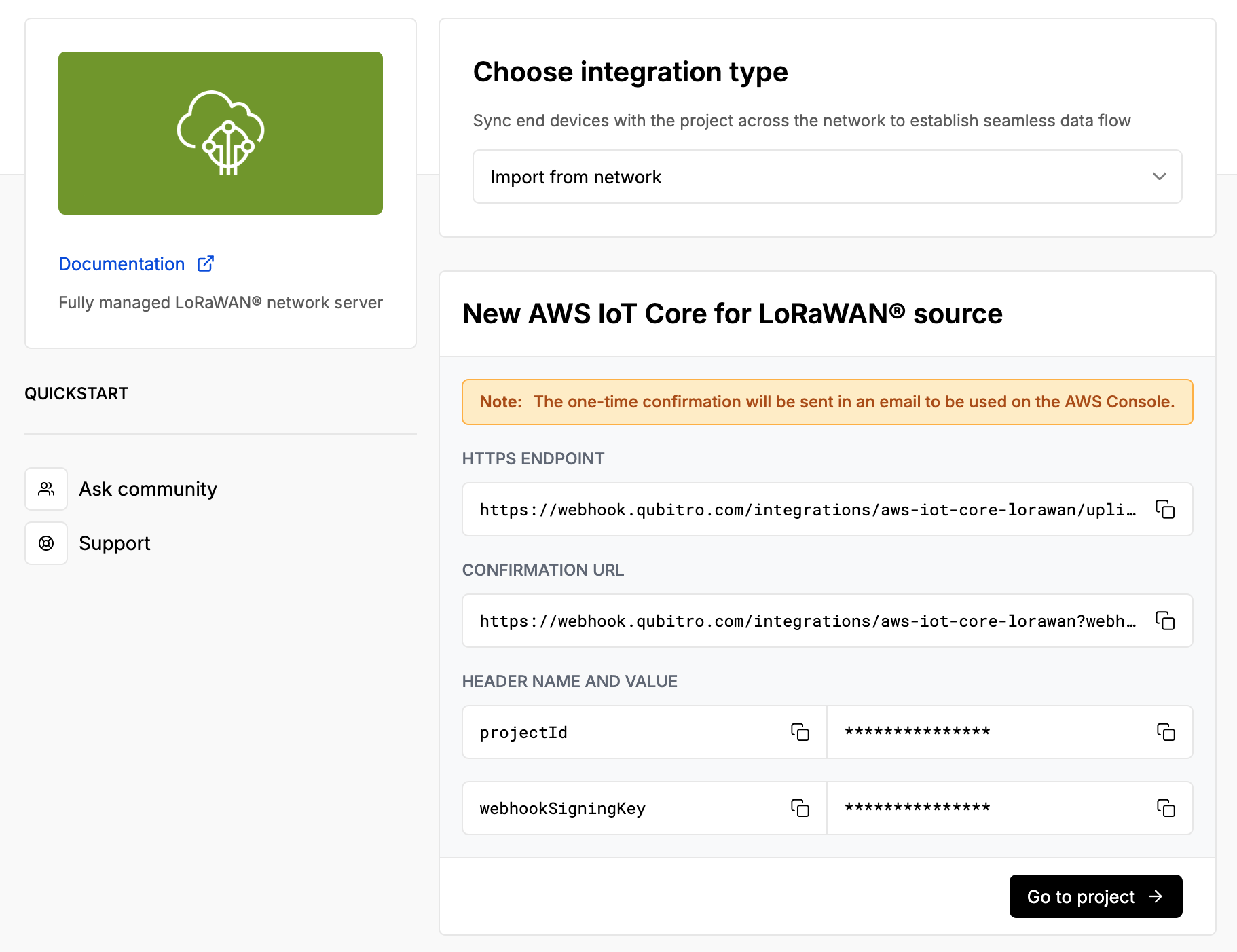
Activate Destination: After receiving the confirmation email, activate the destination by copying and pasting the confirmation token into the required field on the AWS Console.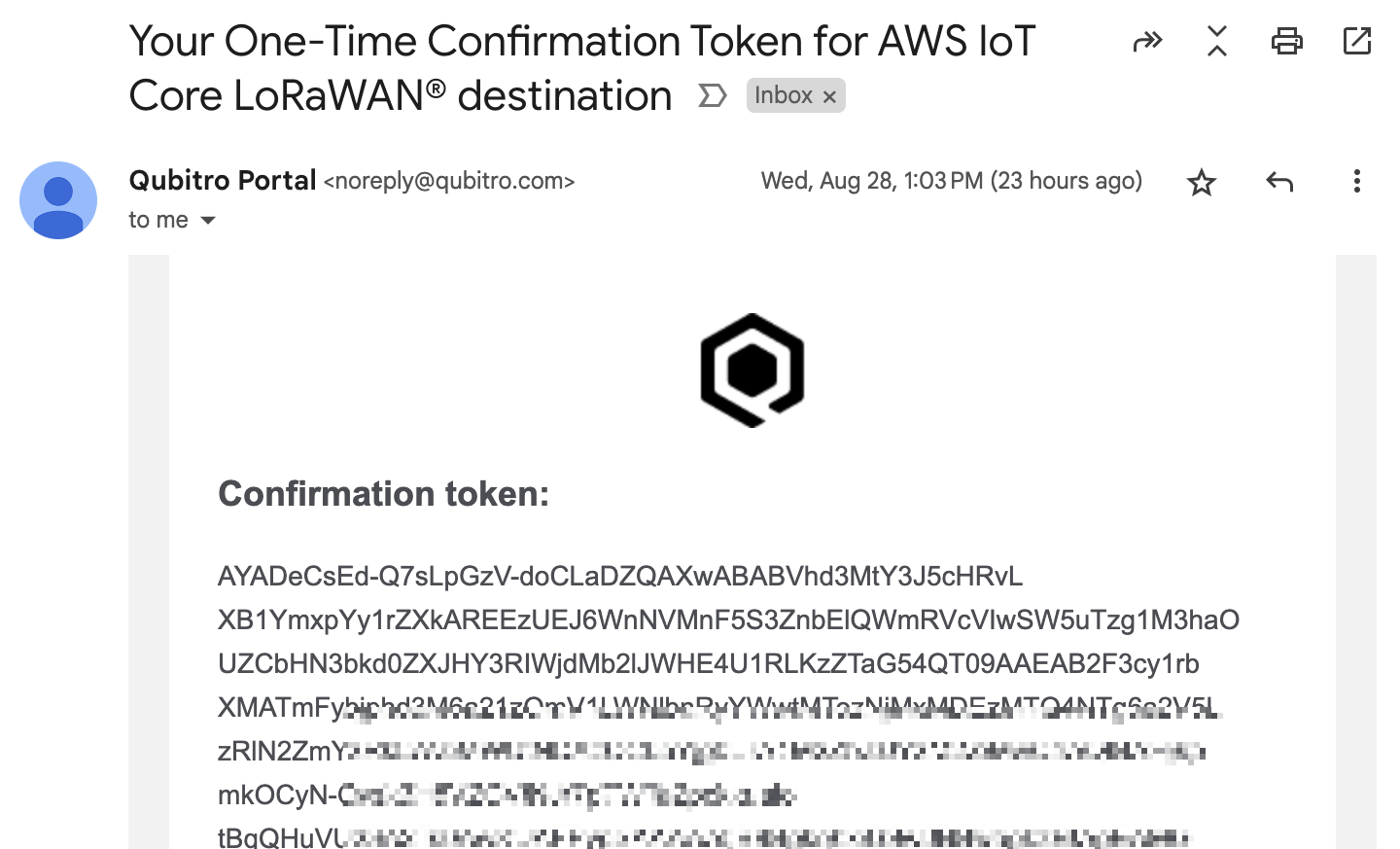
:::info Devices will be automatically created and listed within the chosen project. :::
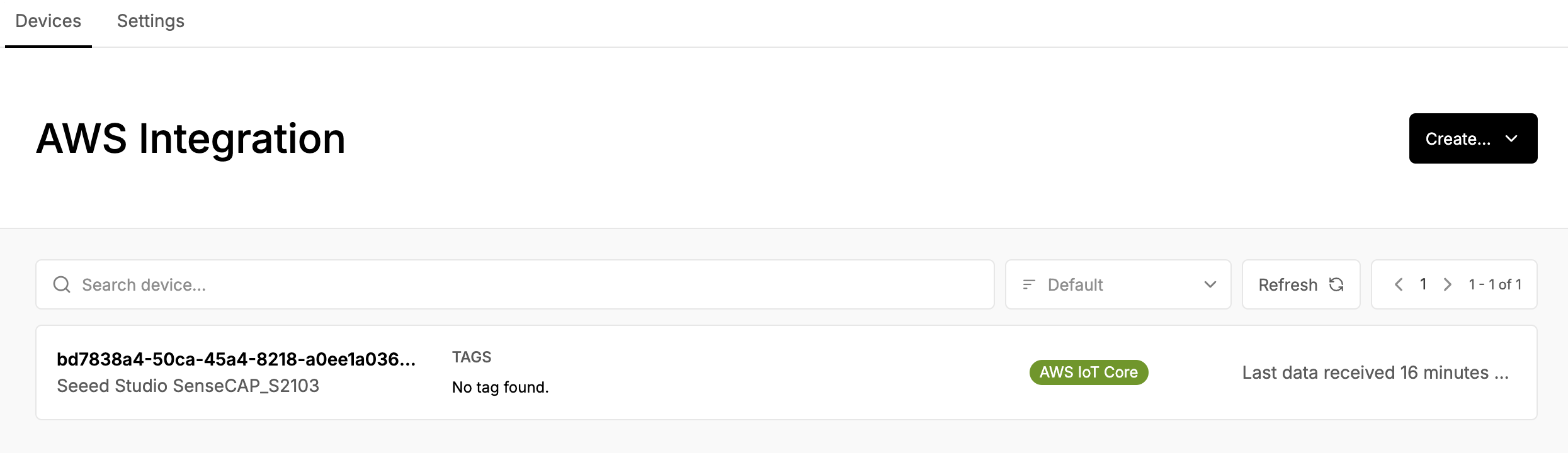
Creating a Decoder Function: Once the integration is active, create a decoder function to decode incoming payloads. Use Qubitro’s no-code environment with pre-built templates to set up these functions easily.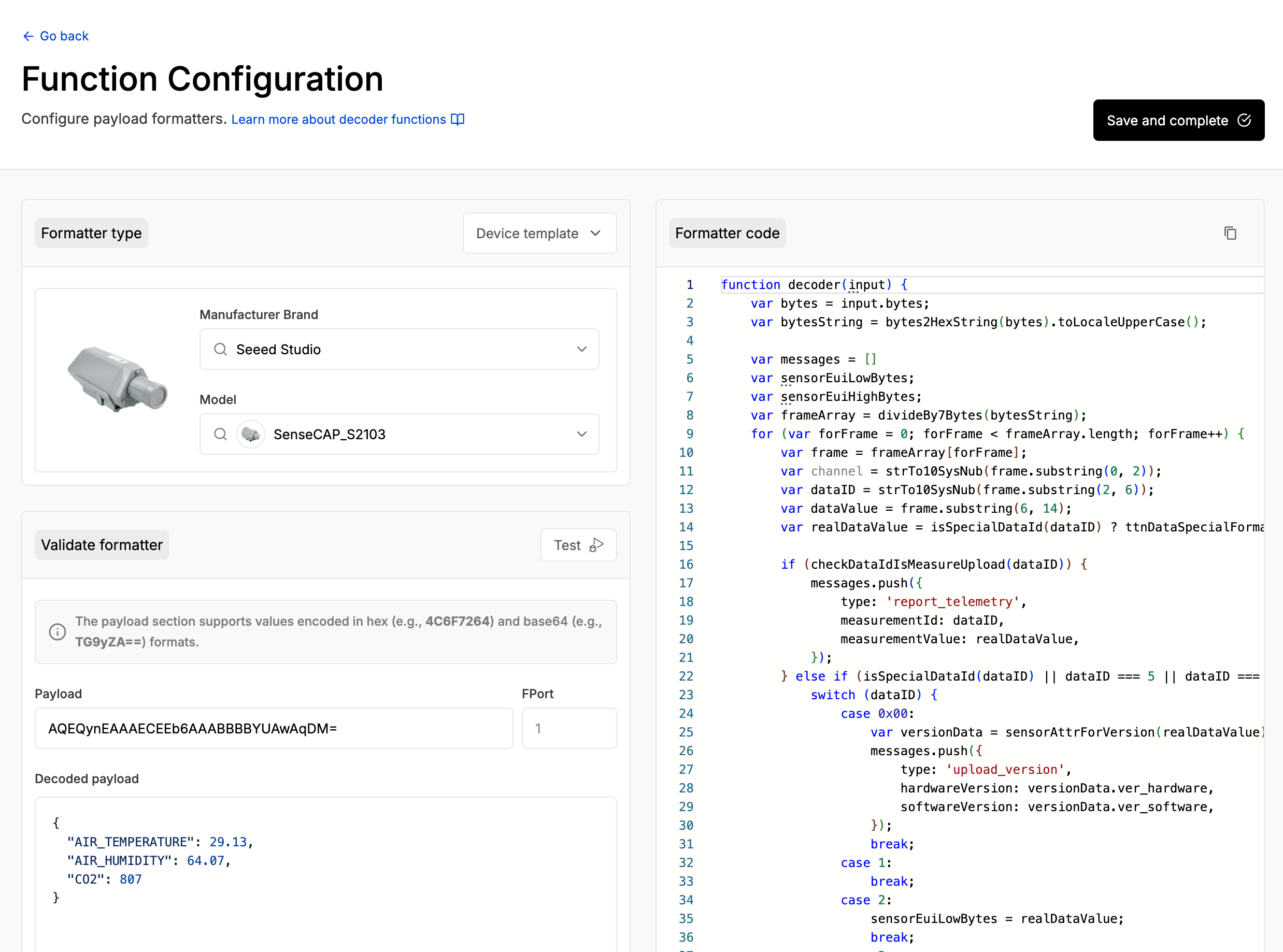
Next Steps
- Browsing Data on the Storage Page: Access and analyze your data anytime via the Storage page. Review past measurements, export data, and keep your system running smoothly.
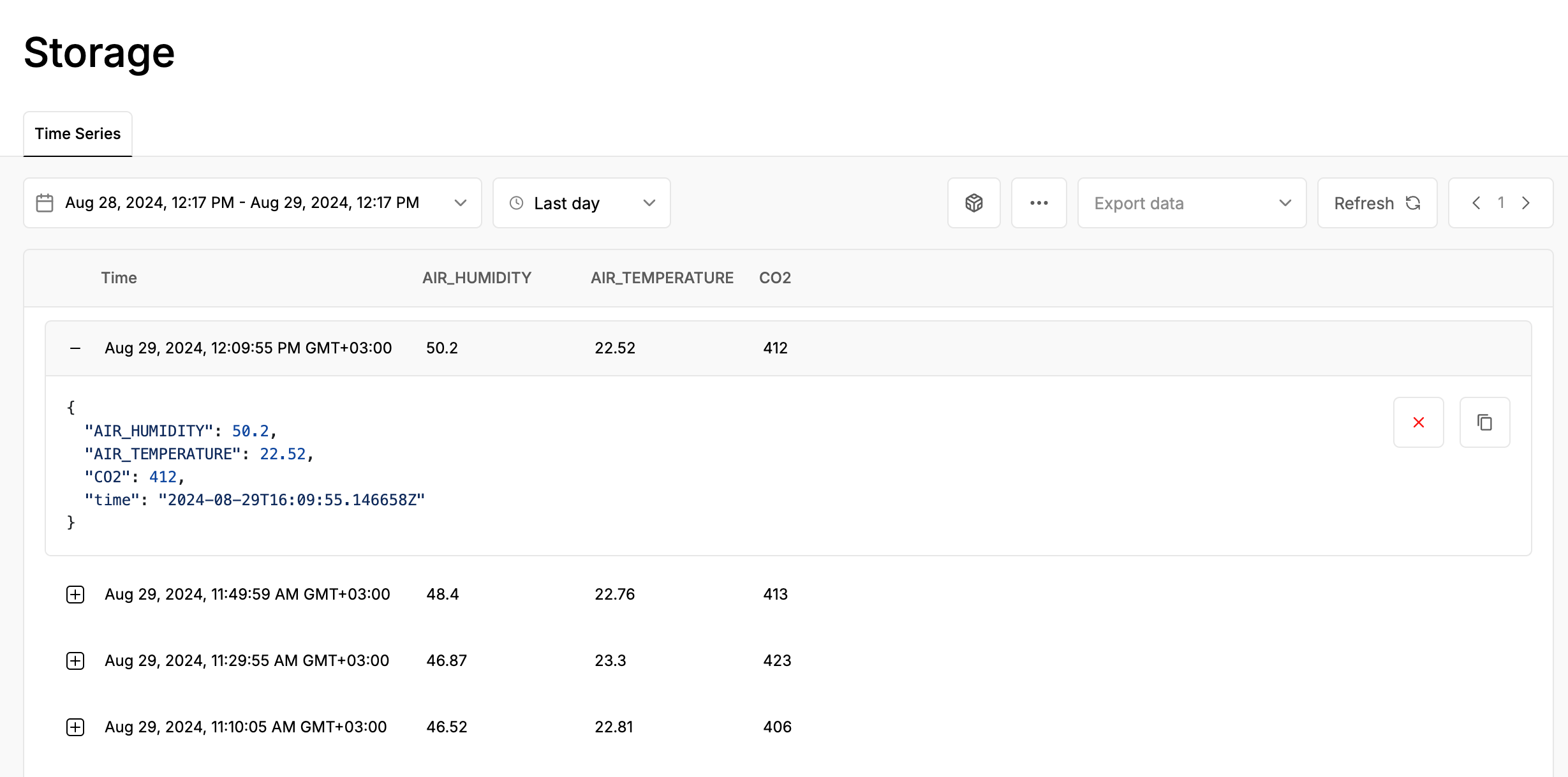
- Building Dashboards: Visualize your data by creating custom dashboards using pre-built templates. Monitor key metrics like temperature, humidity, and CO2 levels in real-time—all with no coding required.
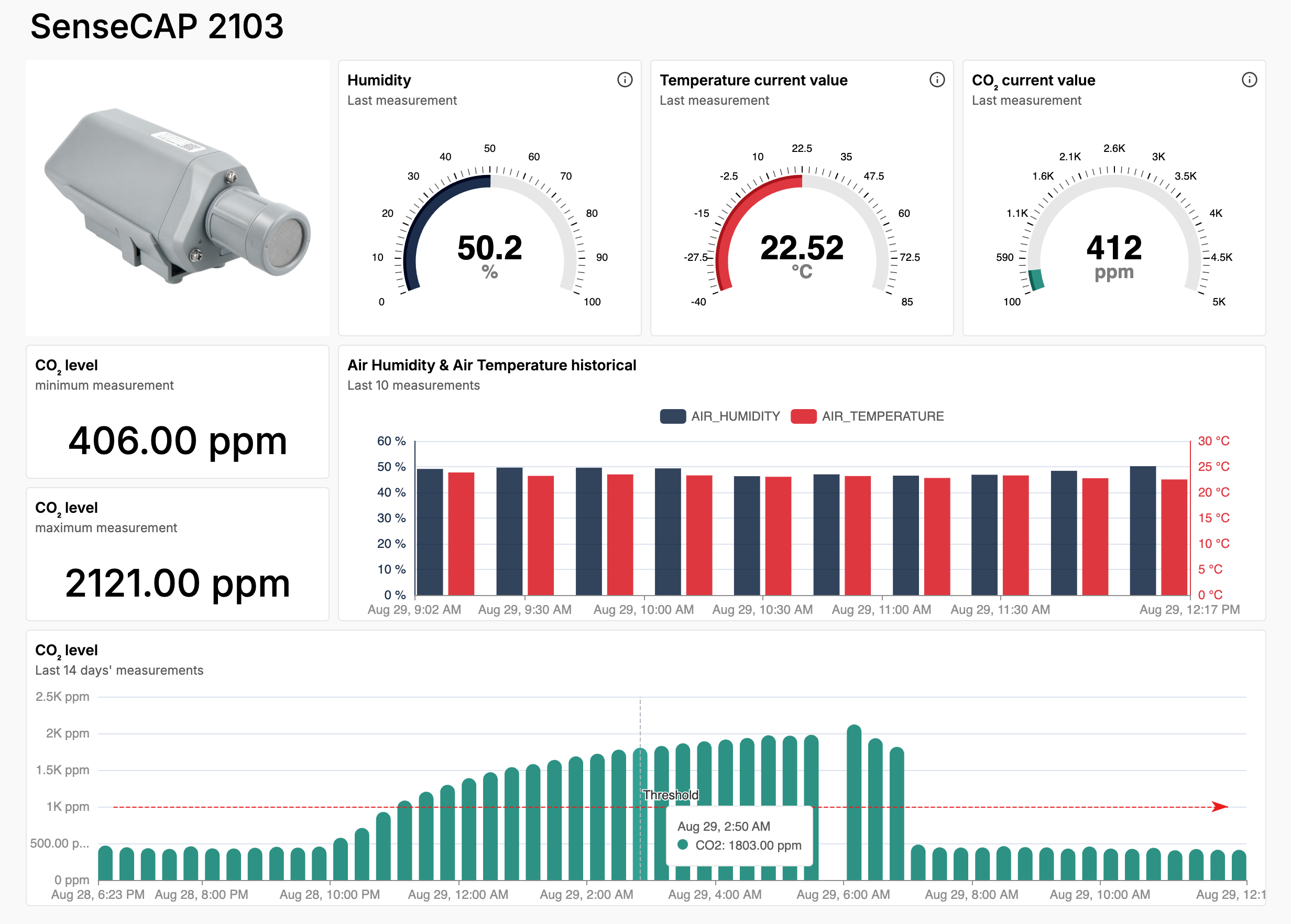
- Creating Rule Functions: Enhance your solution by creating custom rule functions using the JavaScript Logic Builder. Define specific conditions and triggers based on your data with ease.
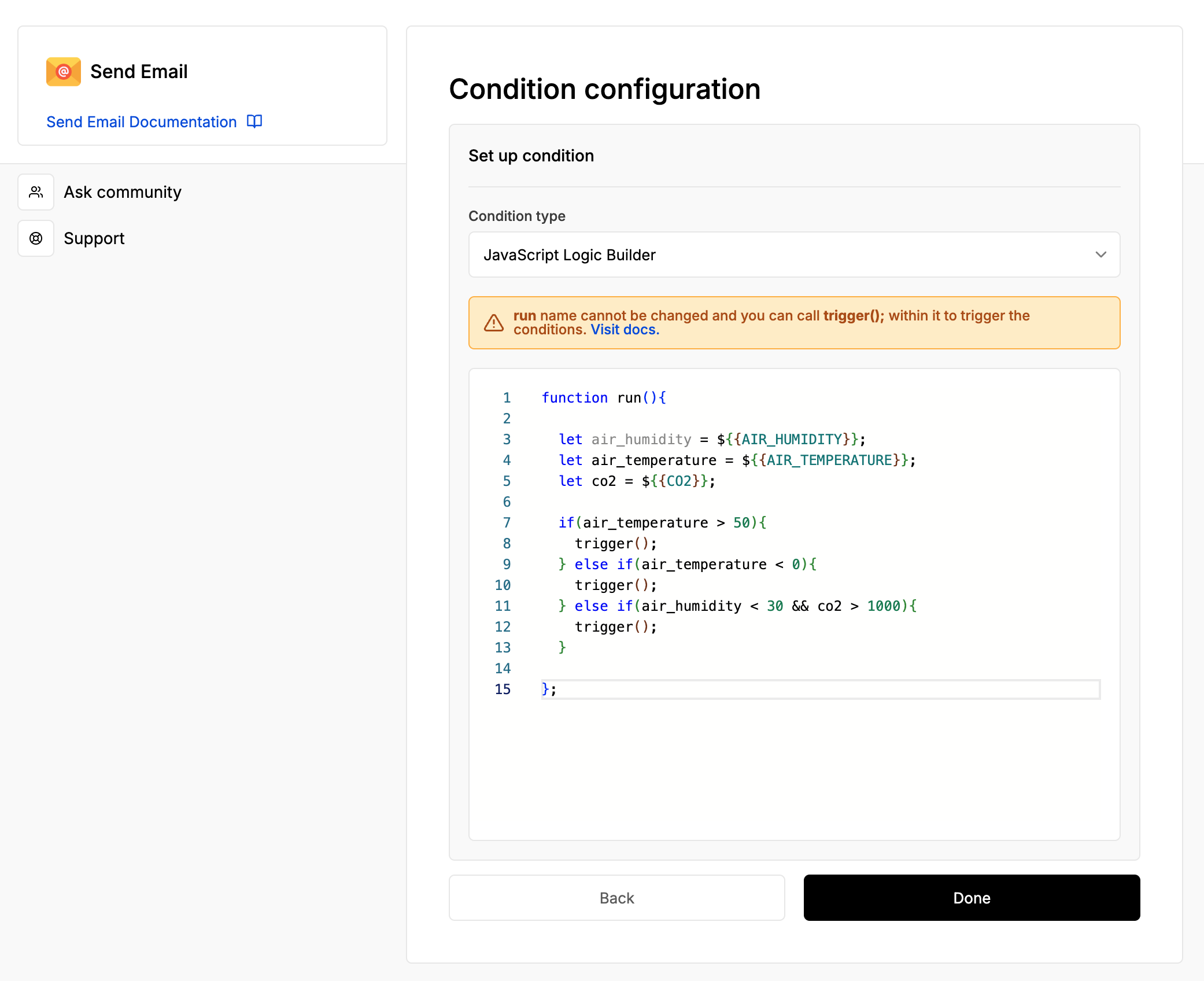
Learn More or Get in Touch
If you want to learn more or have any questions, we’re here to help! You can easily book a meeting with us to discuss your needs or explore how Qubitro can support your IoT projects. Use the link below to schedule a quick, flexible meeting:
